※本網站所提供產品規格內容如有變更,恕不另行通知。實際請以各廠牌官方最新公告資訊為主。

| Product Highlights | Take processes from multiple steps to a few by connecting directly to your network. Networked scanners work with your existing network and scan documents directly into a business process or application without the need of a PC |
| Throughput Speeds * | Black-and-white/grayscale: Up to 70 ppm/140 ipm at 200 dpi and 300 dpi Color: Up to 60 ppm/120 ipm at 200 dpi; up to 40 ppm/80 ipm at 300 dpi |
| Feeder Capacity | Up to 75 sheets of 80 g/m² (20 lb.) paper |
| Connectivity | 10/100/1000 ETHERNET / No host PC required |
| Maximum Document Size | 216 mm x 863 mm (8.5 in. x 34 in.) |
| Minimum Document Size | 50.8 mm x 63.5 mm (2 in. x 2.5 in.) |
| Paper Thickness & Weight |
34-200 g/m² (9-110 lb.) paper Hard card thickness up to 1.2 mm (0.047 in.) |
| Maximum Optical Resolution | 600 dpi |
| Recommended Daily Volume | Up to 6,000 pages per day |
| Accessories & Consumables |
Feed Module KODAK A3 Size Flatbed Accessory KODAK Legal Size Flatbed Accessory Roller Cleaning Pads |
| Acoustical Noise | |
| Barcode Reading |
Codabar Code 128 Code 3 of 9 EAN-13 EAN-8 Interleaved 2 of 5 PDF417 UPC-A UPC-E |
| Dimensions & Weight |
Weight: 10.5 kg (23 lbs.) Depth 38.2 cm (15 in.) Width: 35.6 cm (14.0 in.) Height: 20.6 cm (8.1 in.) |
| Electrical Requirements | 100-240 V (International); 50-60 Hz |
| Environmental Certification |
2008 EuP ENERGY STAR Qualified EPEAT Silver |
| Image Output Resolution Options | Up to 600 dpi |
| Native Output Destinations |
FTPS Printer Scan to email Scan to fax server Scan to Kofax Front Office Server Scan to Microsoft SharePoint (on-premise) Scan to network share Scan to portable USB drive Scan to print sFTP |
| File Format Outputs |
JPEG Encrypted PDF JPEG-compressed TIFF Microsoft Excel Microsoft Word Multipage TIFF PDF/A RTF Single-page TIFF Text searchable PDF WAV audio files (native) |
| Network Protocols |
Authenticated SMTP (login, plain text, CRAM, NTLM) DHCP (or static IP) FTP HTTP Network domain authentication SMB TCP/IP WINS |
| Operating System Compatibility |
WINDOWS 7 SP1 (32-bit and 64-bit) WINDOWS 8.1 (32-bit and 64-bit) WINDOWS 10 (32- and 64-bit) |
| Operating Temperature / Operating Humidity |
Operating Temperature 10-35° C (50-95° F) Operating Humidity 10% - 85% RH |
| Operator Control Panel | 9.7 inch (24.6cm) graphical color touchscreen LCD with operator control buttons |
| Perfect Page Image Enhancement Software |
Autocrop Automatic orientation Content-based blank page removal Deskew Electronic color dropout Image edge fill Image hole fill Streak filtering |
| Power Consumption |
Running: less than 49 watts Standby: less than 0.3 watts Sleep Mode: less than or equal to 5.26 watts |
| Recommended PC Configuration | INTEL CORE2 Duo 6600 @ 2.4 GHz Duo Processor or equivalent, 4 GB RAM (Windows and Linux) |
| Scanning Technology | Dual White LED Illumination CCD; Grayscale output bit depth is 256 levels (8-bit); color output bit depth is 24 bits (8 x 3); color capture bit depth is 48 bits (16 x 3) |
| Security Features |
Option to enable/disable the ability to scan to portable USB drives Activity logging by Login ID IP port blocking Optional password access PDF private key encryption Secure login via LDAP |
| Standard Software And Drivers |
TWAIN Drivers WIA Drivers |
| Approvals and Product Certifications |
Argentina (S mark) Australia/New Zealand (RCM) Canada (cTUVus & ICES-003) China (CCC) European Union (CE) European Union (GS Mark) India (BIS) Japan (VCCI) Mexico (NOM) Russia/Eurasian Economic Union (EAC) South Korea (KC) Taiwan (BSMI) US (cTUVus & FCC) |
聯絡我們Contact Us
如任何產品相關需求,歡迎您與我們聯絡(服務時間:平日9:00~18:00):
台北總公司(北北桃)
非營業時間電話1
0928-218-878張先生
非營業時間電話2
0920-261-363陳先生
基隆辦事處(基隆)
0926-848-256何先生
新竹辦事處(竹苗)
0938-604-538蘇先生
台中辦事處(中彰投)
0938-604-538蘇先生
南部辦事處(雲嘉)
0933-812-533駱小姐
台南辦事處(台南)
0984-449-886林先生
東部辦事處(宜花東)
0937-304-899陳先生
高雄辦事處(高屏)
0984-449-886林先生
外島辦事處(金馬澎)
0927-227-520李先生
注意事項
為提供更佳服務品質,若您曾經有透過本公司LINE官方帳號、Facebook或是其他管道聯絡我們,請務必告知專員相關資訊,感謝您的配合!
請務必填寫有星號(*) 標示之欄位,送出後我們將三分鐘內與您聯繫
※ 客服服務時間 : 週一至週五 9:00~18:00
晟弘科技有限公司-LINE官方帳號
行動條碼
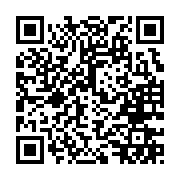
※如何加入好友?
方法(一) 開啟LINE主選單>加入好友>行動條碼 掃描左圖即可加入好友
方法(二) 點擊左方 Add Friends按鈕 即可加入好友
方法(三) 搜尋LINE ID:「@tya3953z」
有任何投影機、投影布幕或其他產品相關需求都歡迎透過LINE詢問。
我們會不定期分享產品相關訊息或優惠活動資訊,歡迎您將晟弘科技加為好友,隨時掌握我們的最新動態! : )

