※本網站所提供產品規格內容如有變更,恕不另行通知。實際請以各廠牌官方最新公告資訊為主。
產品基本資訊
品牌:logitech(羅技)
型號/名稱: Zone Wireless 2
| Connectivity | |
| Multiple connection types | Bluetooth® 5.2, USB-C receiver, USB-A adapter |
| Bluetooth® profiles | A2DP, AVRCP, HFP, HSP, SPP |
| Wireless range | Up to 50 m (170 ft) (with open field line of sight) |
| Audio over USB | For use when wireless traffic disrupts connectivity or the headset is out of battery, connect headset to the computer with the provided USB-C charging cable and use it as a corded headset |
| Paired devices | 2 active connections and up to 8 stored connections |
| Rechargeable battery | |
| Talk/Listen time |
Talk time: Up to 15 hrs with ANC on, up to 18 hrs with ANC off Listening time: Up to 22 hrs with ANC on, up to 40 hrs ANC off |
| Charging |
2 hrs for full charge 5 mins quick charge = 1 hr of talk time USB-C charging cable (included) Charging stand sold separately |
| Audio | |
| Hybrid active noise cancellation (ANC) | Hybrid ANC uses 4 MEMS microphones with 4 different modes: ANC high/low1, Transparency on, ANC and Transparency off |
| Microphone type | 5 omni-directional MEMS |
| Sound quality | 40 mm speakers deliver high-quality audio with strong bass |
| Advanced Call Clarity | With Logi Tune, suppresses ambient noise from far-end to hear other participants betters |
| Personal EQ | Customizes the listening experience to each individual’s hearing range based on a self-administered hearing test on the Logi Tune mobile app |
| Hearing protection | EN 50332-2 certified; G616-compliant to protect ears from acoustic shock and long-term sound exposure; Hearing Aid compatible |
| Audio codecs | SBC, AAC, aptX Classic, aptX HD6 |
| Simple to manage | |
| Logitech Sync | Monitor and manage personal collaboration devices from one single platform with Logitech Sync. Sync supports company-wide deployments at scale and simplifies tasks such as firmware updates and feature enablement |
| Certified for Business | |
| Certifications | Certified for Microsoft Teams (premium microphone requirements for open office)7, Zoom, Google Meet, Google Voice and Fast Pair |
| Compatibility | Works with other popular applications to ensure compatibility and seamless integration in the workplace |
| Ease of use | |
| Inclusive, comfortable design | Accommodates different head and ear shapes. Lightweight headband can be extended up to 40 mm. Soft, breathable earpads can rotate and tilt for a perfect fit |
| On-ear control | Answer/end/reject calls, music pause/play/next song, volume up/down, ANC/Transparency mode, mute on/off, power and connection status, Teams activities7 |
| On-head detection | On-head detection sensors for auto music pause/resume, answering incoming calls, and auto mute/unmute |
| Multiple ways to mute | Flip the mic boom up, press the mute button on mic boom, or simply take the headset off1 |
| Audio alerts | Voice prompts for battery life, mute, ANC, power and connection status |
| General | |
| Dimensions & weight |
Headset: H x W x D 183.9 x 179.1 x 70.0 mm 7.24 x 7.05 x 2.76 in 230 g / 8.11 oz USB-C Receiver: H x W x D 26.6 x 12.4 x 6.5 mm |
| What’s in the box |
One Zone Wireless 2 headset One USB-C receiver One USB-C to A adapter One USB-C charging cable One travel bag User documentation |
| Warranty | 2 years |
| Sustainability | |
| Made with recycled plastic | Zone Wireless 2 plastic content: Minimum 20% post-consumer recycled material. Excludes plastic in printed wiring assembly (PWA) and packaging |
| Low-carbon aluminum | The aluminum in the decoration ring and temple extension is made with renewable energy rather than fossil fuels |
| Responsible packaging | Paper packaging: FSC™-certified |
| Certified carbon neutral | Zone Wireless 2 is certified carbon-neutral. This means the carbon impact of the product and packaging has been reduced to zero due to Logitech’s investment in carbon-offsetting and removal projects |
| Replaceable parts | Zone Wireless 2 features a replaceable battery and interchangeable earpads for longevity |
聯絡我們Contact Us
如任何產品相關需求,歡迎您與我們聯絡(服務時間:平日9:00~18:00):
台北總公司(北北桃)
非營業時間電話1
0928-218-878張先生
非營業時間電話2
0920-261-363陳先生
基隆辦事處(基隆)
0926-848-256何先生
新竹辦事處(竹苗)
0938-604-538蘇先生
台中辦事處(中彰投)
0938-604-538蘇先生
南部辦事處(雲嘉)
0933-812-533駱小姐
台南辦事處(台南)
0984-449-886林先生
東部辦事處(宜花東)
0937-304-899陳先生
高雄辦事處(高屏)
0984-449-886林先生
外島辦事處(金馬澎)
0927-227-520李先生
注意事項
為提供更佳服務品質,若您曾經有透過本公司LINE官方帳號、Facebook或是其他管道聯絡我們,請務必告知專員相關資訊,感謝您的配合!
請務必填寫有星號(*) 標示之欄位,送出後我們將三分鐘內與您聯繫
※ 客服服務時間 : 週一至週五 9:00~18:00
晟弘科技有限公司-LINE官方帳號
行動條碼
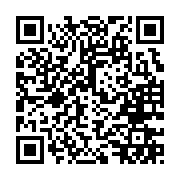
※如何加入好友?
方法(一) 開啟LINE主選單>加入好友>行動條碼 掃描左圖即可加入好友
方法(二) 點擊左方 Add Friends按鈕 即可加入好友
方法(三) 搜尋LINE ID:「@tya3953z」
有任何投影機、投影布幕或其他產品相關需求都歡迎透過LINE詢問。
我們會不定期分享產品相關訊息或優惠活動資訊,歡迎您將晟弘科技加為好友,隨時掌握我們的最新動態! : )

