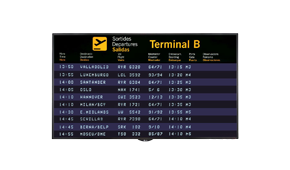LG 42LS75C
高亮度商用顯示器
-webOS 3.0
-PIP/PBP多畫面同時播放
Quad Core SoC*
Built into this signage display is a Quad Core Processor. This is the engine behind the webOS display platform that allows fast loading of apps and menu's, as well as multi-tasking between the apps. The result, quick access to content and smooth playback.
*SoC: System-on-Chip

webOS 3.0
With webOS 3.0 you can build apps and construct your own customised signage solutions using the LG Software Development Kit (SDK) and display logos during screen idle time (i.e. boot up, lost signal).

Group Manager
Content can be created, distributed and controlled by a signage without a dedicated PC or server.

PBP (Picture-By-Picture) / PIP (Picture-In-Picture)
PBP (Picture-By-Picture) and PIP (Picture-In-Picture) features enable you to compose various layouts for several digital devices.

IP Streaming Protocol
Various types of IP video streaming protocol are supported, such as RTSP/RTP, MMS, HLS and MPEG-2 TS*.

Secure Communication Protocol
By supporting HTTPS* protocol, communication between server and signage is more secure.

Proxy Server
Web access speed and security can be improved by supporting Proxy Server (A server that acts as an intermediary for requests from clients seeking resources from other servers.)

Mirroring
This signage has built in Wi-Fi and the ability to mirror your Miracast enabled smartphone’s screen, so you can share content on a Wi-Fi network.

Soft AP
With SoftAp, the LS75C/LS73C signage can operate as a wireless access point for SoftAp enabled mobile devices.

Simple Installation
Installation has been simplified by removing the external media player and Ethernet/RS232C cables.

BEACON
With BEACON and Bluetooth Low Energy (BLE) supported by LS75C/LS73C*, retail stores can provide coupons and information in real time. When Wi-Fi dongle is connnected, the BEACON is available.
* LS75C/LS73C is enhanced to support iBEACON** and Eddystone***
** iBEACON: Bluetooth Low Energy BEACON profile released by Apple in 2013
*** Eddystone: Bluetooth Low Energy BEACON profile released by Google in 2015
Slimmer Even Bezel & Depth
The thinner bezel & depth allows a perfect fit for a sleek look.

Detachable Logo
Portrait mode allows the logo to be positioned in the desired setting.

常見問題
聯絡我們Contact Us
如任何產品相關需求,歡迎您與我們聯絡(服務時間:平日9:00~18:00):
注意事項
請務必填寫有星號(*) 標示之欄位,送出後我們將三分鐘內與您聯繫
※ 客服服務時間 : 週一至週五 9:00~18:00
晟弘科技有限公司-LINE官方帳號
行動條碼
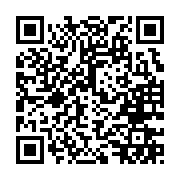
※如何加入好友?
方法(一) 開啟LINE主選單>加入好友>行動條碼 掃描左圖即可加入好友
方法(二) 點擊左方 Add Friends按鈕 即可加入好友
方法(三) 搜尋LINE ID:「@tya3953z」
有任何投影機、投影布幕或其他產品相關需求都歡迎透過LINE詢問。
我們會不定期分享產品相關訊息或優惠活動資訊,歡迎您將晟弘科技加為好友,隨時掌握我們的最新動態! : )